I'm listening and I'm working hard to get the new version of Just Chat working as it should be (and how you want it to be). Here's an update.
Bugs
Status: Fixed.
If you were a member of the boards on our old site (in other words, if you joined Just Chat before 1 December 2015) you should no longer be getting email notifications about things that happened before the new version of Just Chat launched.
I would like to apologise again for all those emails going out. I understand your frustration and confusion regarding this and completely accept any blame you send my way. I'm sorry.
Status: Still working on it
Chat forum three still won't play nice with the fact that all pages on Just Chat are now served over a secure connection. I'm working with our vendors to see if we can come up with a solution. For now, a temporary additional page will pop up when you log into chat forum three.
Features
I've been working on the new message boards to make them a bit more approachable. They're very different to the old version of the boards so they will take some getting used to.
First of all, you need to be a registered member of Just Chat (free membership is just fine).
Once you are logged in you can click on whatever board takes your fancy.
To reply to an existing discussion, just scroll to the bottom of the page and type your reply in the reply box that is already there, sitting and waiting for you to share your wisdom.
To create a brand new discussion, go to the board you wish to post in and click on the 'Post new topic' button:
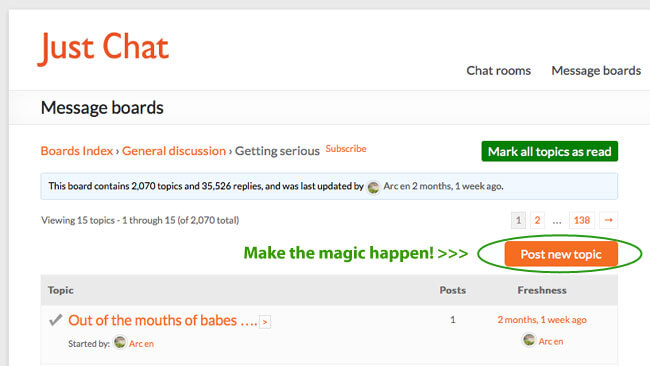
Alternatively, you can create a new topic using the new topic box that sits at the bottom of every board's page.
The old version of Just Chat had a handy link that you could click to be shown all new posts since you last logged in. I'm still looking for something similar for the new boards but haven't come up with anything yet.
In the meantime, you can look out for the grey tick marks and the green exclamation marks alongside the boards and their discussions.
The green exclamation mark means there is content in there that you haven't read yet.
The grey tick mark means you've read everything in that board/discussion.
If you want to start a 'clean slate' and mark everything as read, just click on the green 'Mark all topics as read' button on the board category of your choice (or all of them, if you like):
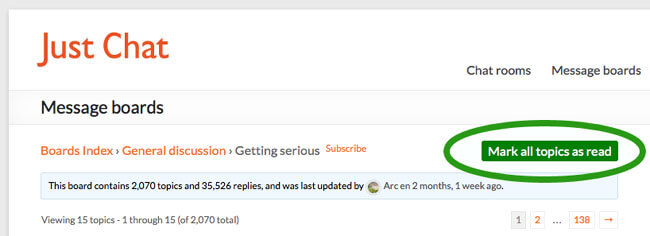
You now have far more control over where your profile appears on Just Chat.
You can now choose whether you want to:
- Show your profile on the home page or member directory,
- Show your profile in search results,
- Allow members to send you friend requests,
- Hide your 'last active' time,
- Limit your profile to friends, members, or make it completely private.
To edit your profile privacy settings, log into Just Chat and then:
1. Hover over 'Account settings' in the navigation menu and click on 'Settings':
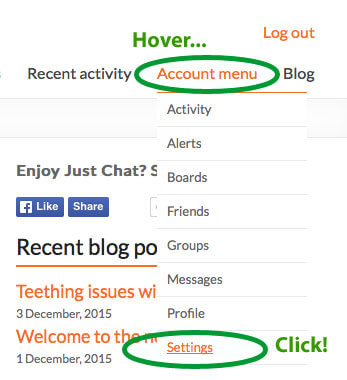
2. Click on 'Profile Privacy':
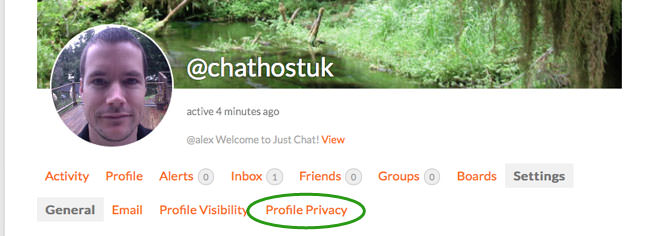
If you simply want to control what parts of your profile are visible (rather than your entire profile), click on 'Profile Visibility' instead.
As you may have spotted in the screenshot above, in addition to changing your profile photo, you can also now add a cover photo.
Just click the 'Profile' link in your account menu then click on 'Change Cover Image' to make the magic happen:
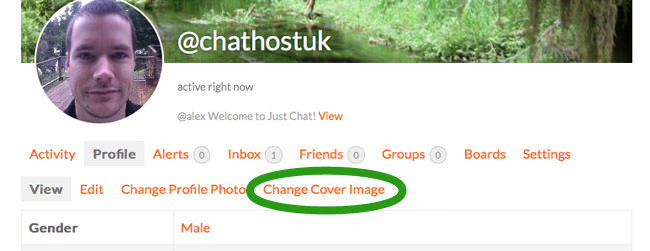
If you only want to change your avatar, click on 'Change Profile Photo' instead.
There is now a brand new message board for members to say hello - please drop by and introduce yourself if you're a new member (or an old one, returning after a leave of absence).
Magical mystery prizes are being randomly awarded to those who start a new discussion topic and introduce themselves (you need to create a new topic to qualify).
I think that's about it for now.
Please keep your feedback and suggestions coming - and if you see anything not working how you'd expect or if you come across any error pages, please let me know.

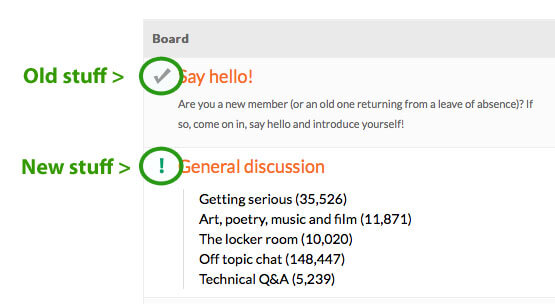
Can you delete a post on message boards cause all i can see is quote and edit ?
I believe there is the option to delete posts, but only within a certain amount of time and only if there are no additional replies on a thread.
?????
What’s up?
Cant see a delete button
Status: Fixed.
If you were a member of the boards on our old site (in other words, if you joined Just Chat before 1 December 2015) you should no longer be getting email notifications about things that happened before the new version of Just Chat launched.
im still getting the emails so its not fixed soz ive had three tonight
I am sorry. I’ve just tried something else to stop these emails from going out. Let me know if you get any more old notifications that are sent AFTER reading this message.
Just a thought. Why don’t you use the same spchat room software for all th chat rooms? Why is F3 parachat but not the other two? What was the reason for that? Wouldn’t it make,life easier for you?
The chat software is being changed over gradually. It was changed in F1 first, then F2. Chat forum three still uses the old software for the time being but will likely change over to the new software soon.
Cool! Just added a cover photo. Yes it’s different to phpBB but change is good. All,looks very clean and sparkly.