
As you're probably aware, chat forum three had become increasingly difficult to access due to the major internet browsers withdrawing support for Java and Flash.
Although we changed the software we use for chat forums one and two in late 2015, we kept chat forum three chugging away as it was — mainly because we know that forum three is where our die-hard chatters tend to hang out.
We have now had to call time on chat forum three and upgrade the chat experience.
The new chat forum three works on all devices and modern browsers (no Java or Flash plugins required). It will also make a change to how guests can use the chat. You have two available options when it comes to chatting in the new chat forum three:
1: Log into Just Chat and use your Just Chat username and profile as your chat identity (if you've ever used the message boards, you already have an account).
2: Chat as a guest without logging in (you will be allocated a random guest chat name).
If you are not a registered member of Just Chat, you can register here — it's free. If you do not log in you will not be able to use a chat name and you will not be able to start private chats.
Too long; didn't read
Chat forum three is different. Change can be tough, but this change is for the best. You need to log in to use a chat name and do PMs. If you don't have an account at Just Chat, you can get one here for free.
Answers to common questions
Why did you change what wasn't broken?
Chat forum three was broken. The most popular browsers now block Java and Flash is becoming increasingly unsupported. Since the old software used by chat forum three relied on these technologies, we had to make a change to keep chat forum three alive.
Why is the new chat forum three different to chat forums one and two?
Originally we thought the software we chose for chat forums one and two would eventually be used in chat forum three, too. However, after using that software for over a year we have recognized a number of limitations and shortcomings.
We expect chat forums one and two to switch to the same software that is used by the new chat forum three in the very near future.
Ahhhh! So confused. Need help!
Here are some tips:
Nope, no good. Still need help!
What does David Hasselhoff think?

*Image of David Hasselhoff was not NOT Photoshopped (see what we did there?). Image credit: @DavidHasselhoff


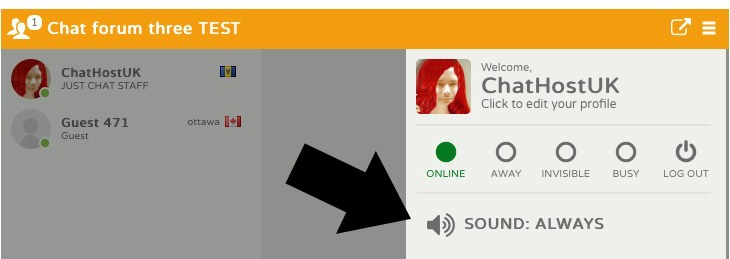
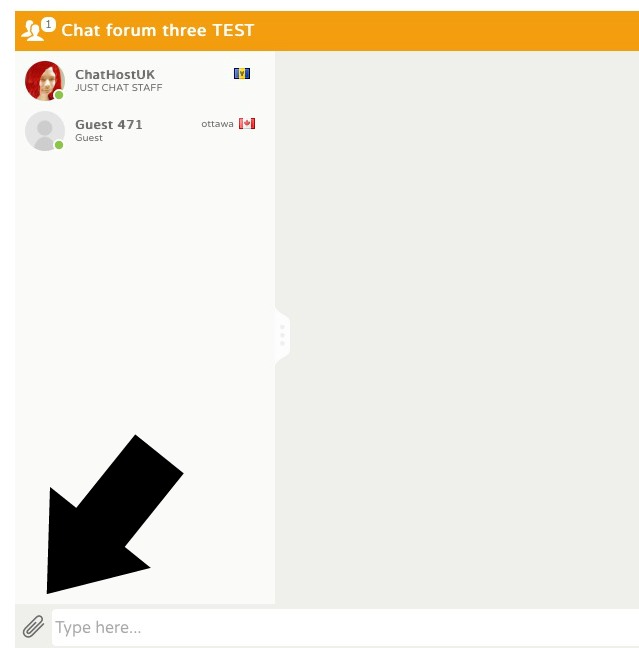


Can people see my messages in the main chat?
I Cannot Log In To Chat From My Home Ip Address?
What happens when you try to log in? Do you see an error message? If so, what does it say? You may want to contact us directly via the contact form.
ok thank you
how do I see the pm messages sent to me
The should pop up in a small box on your screen.
they don’t but the message balloon states messages. am I looking at the correct thing
The message balloon can be confusing; when it says new messages it just means new messages have been posted in the public chat. If a PM comes through, a new PM box will open.